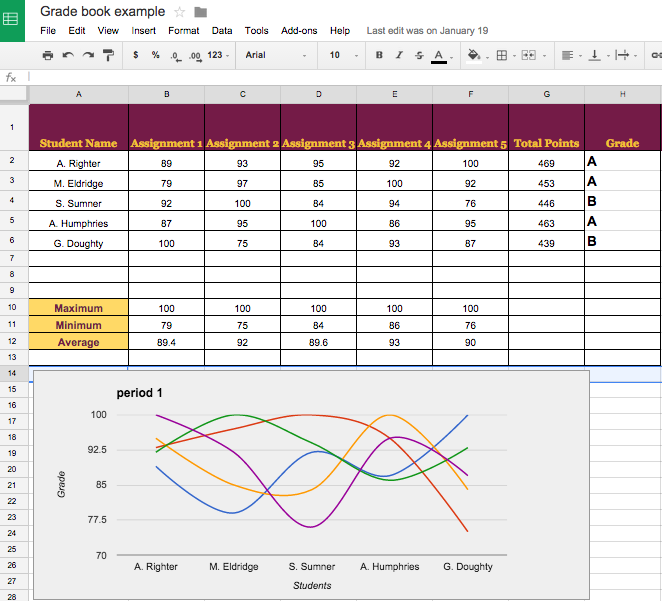Google Drive
(Gradebook and Online Quiz)
I have absolutely fallen in love with using Google in the classroom…and fortunately, our school is starting to use GoogleClassroom, and as soon as PARCC testing is complete, there will be a classroom set of Chromebooks I can use with my students!
Even though most districts have some type of digital gradebook in place, like ProgressBook, I find it comforting to know that I can make my own gradesheet on Google Drive, and show student progress with a chart!
Here is an image of my gradebook, using Google Sheets. The image is linked to the Google Sheet.
Using Google Forms to make quizzes and Flubaroo to grade them has been a wonderfully enlightening process. I had my students take the quiz I made, and while it was an easy enough process, and the students seemed to like it, I have struggled to go back through and re-grade them. I have found that it is too difficult to manage questions with self-directed answers. If students have options, they can choose the correct one, and grading is simple; however, when using Flubaroo, if I capitalize an answer and a student answers correctly but doesn’t capitalize it, Flubaroo counts the answer wrong. I don’t see a way around this, and most of my assessments have more open-ended options, so I’m not sure how much I’ll really use this tool, but I REALLY enjoyed using it, and hope I can figure out a way to use it again!
The image of the quiz is linked to my Google Forms Quiz:
...and the image of the response sheet is linked to the Google Sheet, using Flubaroo: